 |
| The Brand New Google+ Logo! |
If you've been paying attention, you'll know that I've been getting into Google+ a lot recently, it's a nice, clean and advert free social media site that incorporates my gmail and creates a profile. On Tuesday, Google released Google+ Pages, their equivalent of Facebooks groups and fan pages. This is primarily made for companies to show off their businesses on Google+, however it can also be used to make pages for fandom, blogs, or almost anything else. However there's a bit of confusion, so I'm here to clear things up. I'm going to go through how to make your own Google+ page and explain a few things about the "confusing" terms that I've discovered.
First off you will need a Google+ account, assuming you already got one, lets through ourselves in!
On the bottom right hand corner on Google+ you'll see this new link, click it and you'll start, the step by step process...
You'll need to pick a category out of these selections, since my page is based on my blog, I picked "Other".
Next you'll need to give the Page a name, you have a choice of linking the page to your own web site, if you have one, and then you have to say if your page is suitable for Any Google+ user, to to mature audiences. If you select any of the other categories you'll need to select a sub-category such as Music, film, money, etc. After that you'll need to make a profile picture for your page by either using a photo of a logo of your company.
You can now start to work on your page, the first thing to do is to invite people to it, click on the "Spread the Word" button.
You'll get something like this, very similar to what you do when you post a link on Google+, here you're simply making a link to your page for others to see.
You'll create something like this for others to see, but here comes a little confusing, you don't "Join" pages, and "Circle" them, just like other people's profiles. It sounds weird and doesn't quite sound right, but as it's Google+ it only natural that they kept the same word to keep things consistant, maybe we shouldn't be so comfortable with Facebook! Heh!
This took me some time to figure out when I first created my page, I was freaking out that I was called "Goobs Says Blog" rather than "Ian Guebert". Thing was I didn't see this drop down link just below the name of the page here. This is where you switch between your profile and your page.
Here are a list provided by Google of things that show the differences between a Google+ Profile and a Google+ Page...
1. You Can +1 a Page to Show Support or Add Them to Your Circles
We know you love some brands and businesses. Others you may want to show a quick note of support, but not see all their updates. So just drop a little +1 and keep going, or add a page to any circle you want. You're in control.
2. No Google+ Page Can Follow You Until You Follow Them
We want Google+ to be a place you love to share. Pages cannot circle you until you follow them first. Of course, if you are in their circles, they can share great deals, exclusive coupons, product tips and hangouts, but the relationship is yours to start.
3. In Fact, Google+ Pages Can't Even Mention You Unless You're Connected
That's right. The Google+ page can't even say your name unless you're following. No +mention spam.
4. Google+ Pages Automatically Unfollow You If You Unfollow Them
If you remove a Google+ Page from your circles, you are automatically removed from their circles. You always are in charge.
5. You Can Find Google+ Pages In Google Search
With a new feature we call Direct Connect, just type + followed by the brand name in Google Search, and you can see pages automatically display. Type +Pepsi to see Pepsi, and +Dell for Dell. It's that easy.
Google themselves have provided their very own "How to" on how to make and work on a Google+ Page, so if I'm not helpful at all and you're still stuck click here, http://www.google.com/+/business/index.html








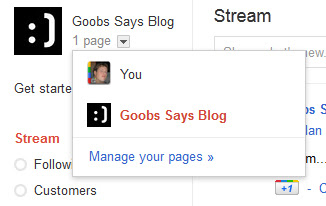
Goob, Great post, easy to follow and so simple to do... now adding some photos.... and links on the profile page.
ReplyDelete